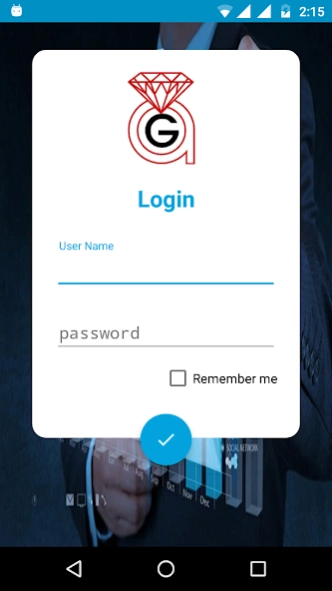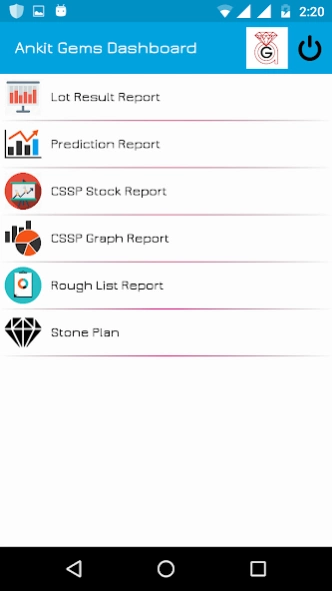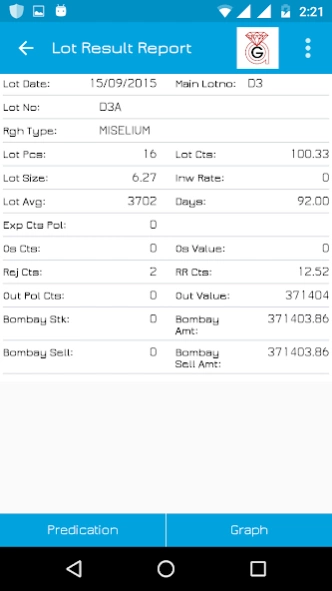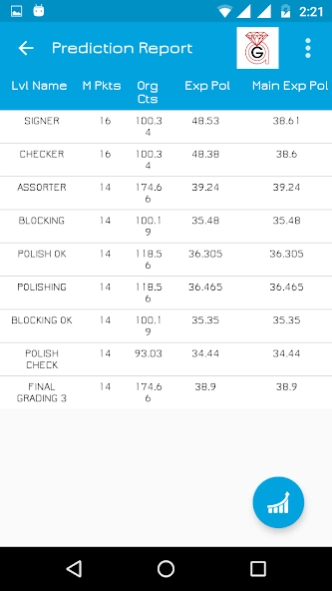AGPL 2.9
Continue to app
Free Version
Publisher Description
AGPL - Ankit Gems imports rough diamonds,exports polished diamonds to different regions
The company has a unique grading system, which comply to the international standards. The company can provide international certification of grading on customer demand from reputed laboratories like GIA (Gemological Institute of America), IGI (International Gemological Institute), HRD Antwerp and AGS (Ankit Gems Grading System) or other of customers' choice.
Due to quality commitment to International Standards, we have achieved an appreciation from ISO 9001:2008. We also follow the Best Practice Principles in all the stages of our business.
Over the last three years, we have made inroads in the fields of e-commerce through our website www.ankitgems.com by catering to the B2B needs of our key customers. We have successfully provided our customers with 24x7 services and delivered polished diamonds to any location across the world within 48 hours.
Ankit Gems has worldwide presence with Marketing Associates in Antwerp - A.C.DIAM BVBA and Hong Kong - Ankit Gems HK Ltd. They work closely with the Head Office in Mumbai and fulfills our customers' needs with products of the highest levels of quality.
About AGPL
AGPL is a free app for Android published in the Office Suites & Tools list of apps, part of Business.
The company that develops AGPL is Lemon Technologies Private Limited. The latest version released by its developer is 2.9.
To install AGPL on your Android device, just click the green Continue To App button above to start the installation process. The app is listed on our website since 2023-10-07 and was downloaded 2 times. We have already checked if the download link is safe, however for your own protection we recommend that you scan the downloaded app with your antivirus. Your antivirus may detect the AGPL as malware as malware if the download link to com.lemon.ankitgems is broken.
How to install AGPL on your Android device:
- Click on the Continue To App button on our website. This will redirect you to Google Play.
- Once the AGPL is shown in the Google Play listing of your Android device, you can start its download and installation. Tap on the Install button located below the search bar and to the right of the app icon.
- A pop-up window with the permissions required by AGPL will be shown. Click on Accept to continue the process.
- AGPL will be downloaded onto your device, displaying a progress. Once the download completes, the installation will start and you'll get a notification after the installation is finished.